Nesting and Reusability
We've already covered how to create a dR View and perform table joins within its scope. Now, you can begin to leverage the abstraction that a dR View offers.
You can reuse a pre-defined dR View and establish a relationship with another object. However, it's important to note that this relationship will only exist within the scope of the new dR view. Think of this as working with levels; you have the flexibility to define relationships and modifications to the dR views at different levels within the model.
Steps:
- Create a new dR View.
- Rename the dR View as desired.
- In the 'List' panel, expand the 'dR Views' section.
- Observe that your defined view is now accessible.
- Click the 'Add' button.
- Begin working with your new dR View according to your requirements.
- Feel free to manipulate and modify it without concerns about the inner workings of the dR View.
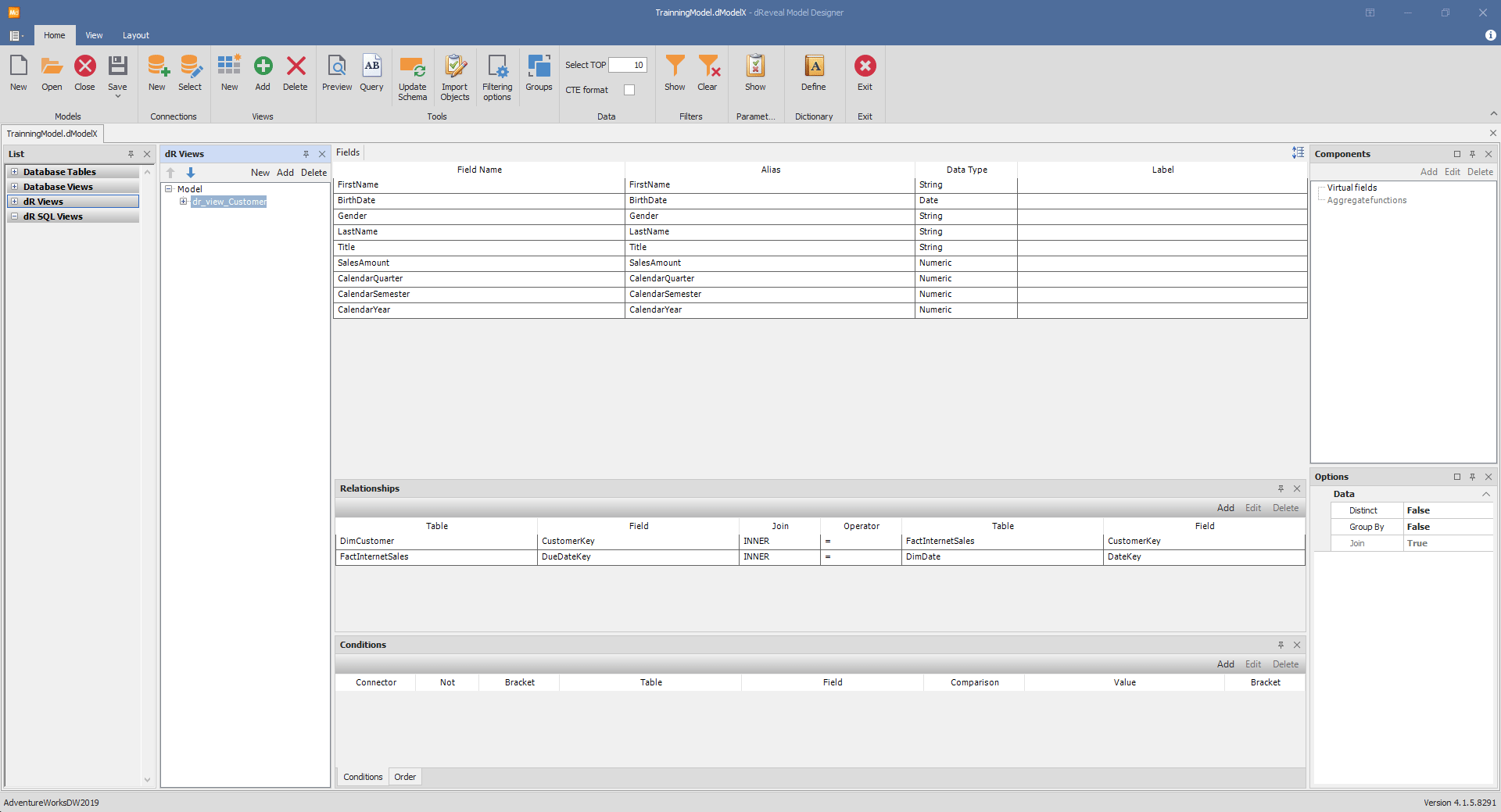
Certainly, you have the flexibility to create a new empty view and, instead of using database tables or other views, leverage a dR View you've defined previously. This approach offers the advantage of avoiding the need to recreate the same relationships repeatedly.
Note: Now that you're in the process of creating a new dR View, you have the full array of features at your disposal within the scope of this fresh view. This includes the ability to establish new relationships, select specific columns, apply filters, and add custom fields. Furthermore, you can expand your capabilities by adding additional dR Views, thus creating distinct levels of abstraction. These abstraction levels enable you to manipulate objects within the dR View's scope effectively, providing greater flexibility and control.
